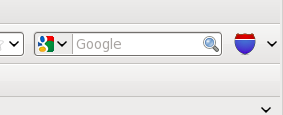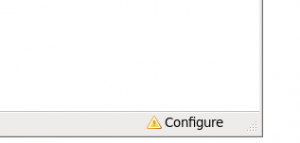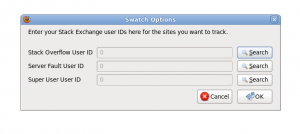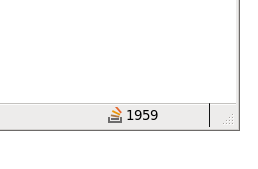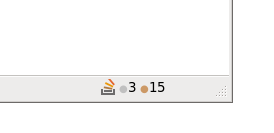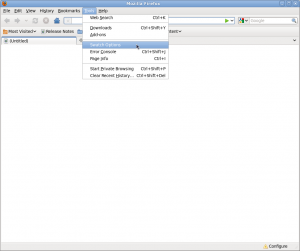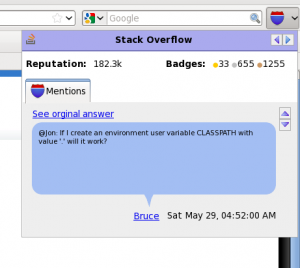Swatch is a Firefox plugin that displays current information about your Stack Exchange accounts. Currently it supports StackOverflow, ServerFault, and SuperUser.
You can install Swatch from the addons site.
After installing the plugin you will see a new icon in the toolbar as well as a configuration icon in the bar in the bottom right corner indicating that you need to set up your user ids:
If you click the icon in the above you will be presented with the following options dialog:
Select the site you want to find your user profile on, you may configure more than one:
After confirming the settings the status bar should update with your current values:
If you click on the value to the left of the icon it will rotate through different stats. Above is the rep view and the following is the badge view that displays after clicking once:
If you add more than one account you can click the site icon to rotate through your stats on each site. If you right click on the icon it will load the current sites homepage.
If you want to add an account or change an account you may use the Tools menu to do so:
Once configured you will see updates indicated by a stared toolbar icon or highlighted status bar indicator. You may dismiss the update highlight by clicking on it.
The toolbar menu will drop down to show mentions and will change to indicate a new mention has been added:
I used a couple excellent icon graphics from Smashing Magazine’s Ultimate Free Icon Set for this project.